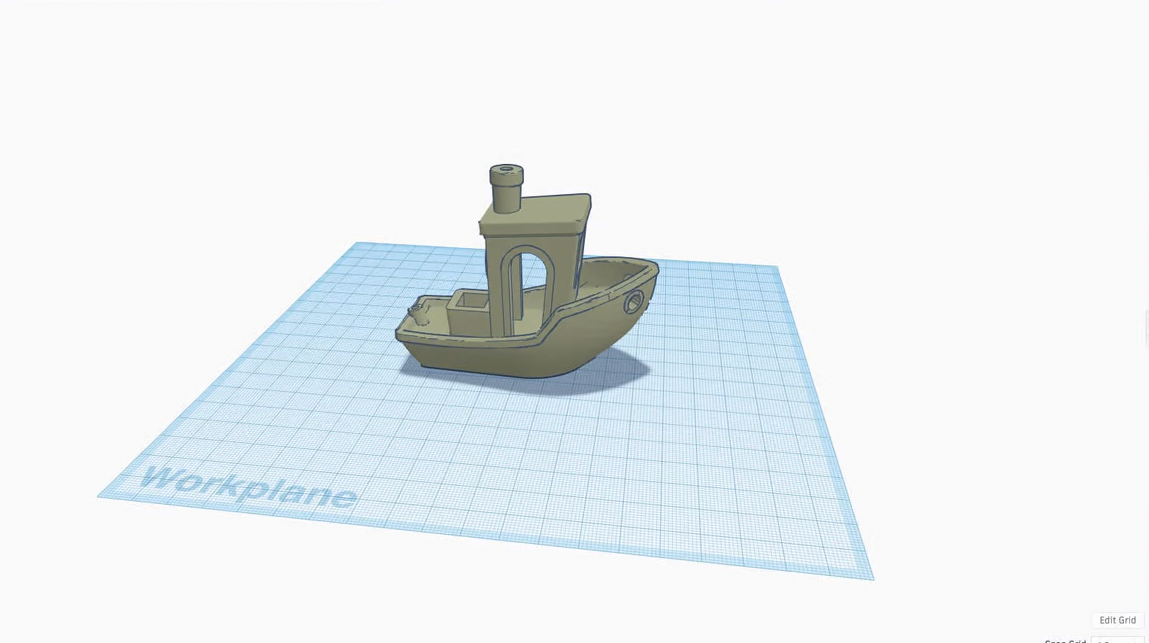Table of Contents
What is 3D Printing Software (aka 3D CAD Software)?
3D CAD Software, or three-dimensional computer-aided design, assists in the creation of 3D drawings for architecture, engineering, manufacturing, and other 3D designs.
The technology replaces manual drafting with an automated, digitized process. 3D CAD software represents and visualizes objects on a computer using a multitude of points displayed in three dimensions.
3D printing software has myriad applications from manufacturing to healthcare to tech to construction.
Fundamentally, it is used to create 3D models from a computer file.
It can be used to create anything from 3D printed prosthetics to 3D printed buildings and all of its potential applications.
In this article, we’ll also cover the best 3D printing software of today.
Best 3D Printing Software
Let’s take a look at the best options today.
#1 TinkerCAD
TinkerCAD is a 3D design tool that’s easy to use, even for those with no prior experience in 3D modeling.
With TinkerCAD, you can quickly create 3D models for printing by combining basic 3D shapes.
The interface is based on a simple drag-and-drop system, and you can export your designs to STL or OBJ files for 3D printing.
Pricing:
TinkerCAD is free to use and is available online, so you don’t need to download any software. You can use in your web browser or via application.
#2 Autodesk Fusion 360
Fusion 360 is a powerful 3D CAD software from Autodesk that’s used by professionals in a wide range of industries.
Fusion 360 enables you to design 3D models from scratch, or you can start with a 2D sketch and extrude it into a 3D model.
Fusion 360 also offers powerful 3D printing features, such as the ability to quickly generate support structures for your designs.
Pricing:
The pricing is based on if you pay monthly or annually:
- $60/month when paid monthly
- $42/month when paid annually
Fusion 360 Tutorial for Beginners (Quick & Easy) + Exporting for 3D Printing
#3 Autodesk AutoCAD
Autodesk AutoCAD is a powerful 3D CAD software that’s used by professionals in a wide range of industries.
AutoCAD enables you to design 3D models from scratch, or you can start with a 2D sketch and extrude it into a 3D model.
AutoCAD also offers powerful 3D printing features, such as the ability to quickly generate support structures for your designs.
Pricing:
Its paid version is available for $1,449 per year.
But AutoCAD also offers a free and fully functional version for hobbyists, educational faculty, and students.
#4 Ultimaker Cura
Ultimaker Cura is a 3D printing slicing software that’s developed by 3D printer manufacturer Ultimaker.
Cura is available for free and can be used with any 3D printer.
Ultimaker Cura provides an easy-to-use interface for generating 3D print files from 3D models.
It also offers a wide range of 3D printing features, such as the ability to create support structures and preview 3D prints.
Pricing:
Cura is an open-source, free 3D sculpting tool.
#5 3D Builder
3D Builder is a 3D printing software from Microsoft that’s available for free.
3D Builder enables you to quickly create 3D models from scratch or by using 2D images.
You can also use 3D Builder to 3D print your designs, or export them to STL or OBJ files for 3D printing.
#6 SketchUp
SketchUp is a popular 3D modeling software that’s used by architects, engineers, and construction professionals.
SketchUp is easy to use and can be used to create 3D models from scratch or by using 2D images.
SketchUp also offers 3D printing features, such as the ability to generate support structures for your designs.
While SketchUp is free to use, it costs $495 per year for commercial use.
#7 3D Slash
3D Slash is a 3D modeling software that’s easy to use, even for those with no prior experience in 3D modeling.
With 3D Slash, you can quickly create 3D models by combining basic 3D shapes.
The interface is based on a simple drag-and-drop system, and you can export your designs to STL or OBJ files for 3D printing.
3D Slash is free to use and is available online, so you don’t need to download any software.
#8 3D-Tool
3D-Tool is a powerful 3D CAD software that’s used by professionals in a wide range of industries.
3D-Tool enables you to design 3D models from scratch, or you can start with a 2D sketch and extrude it into a 3D model.
3D-Tool also offers powerful 3D printing features, such as the ability to quickly generate support structures for your designs.
While 3D-Tool is free to use for hobbyists and students, it costs $495 per year for commercial use.
#9 FreeCAD
FreeCAD is a 3D CAD software that’s available for free.
FreeCAD enables you to design 3D models from scratch, or you can start with a 2D sketch and extrude it into a 3D model.
FreeCAD also offers 3D printing features, such as the ability to generate support structures for your designs.
#10 Blender
Blender is a 3D modeling software that’s used by professionals in a wide range of industries.
Blender enables you to design 3D models from scratch, or you can start with a 2D sketch and extrude it into a 3D model.
Blender also offers powerful 3D printing features, such as the ability to quickly generate support structures for your designs.
While Blender is free to use, it costs $495 per year for commercial use.
#11 123D Design
123D Design is a 3D modeling software from Autodesk that’s available for free.
With 123D Design, you can quickly create 3D models from scratch or by using 2D images.
You can also use 123D Design to 3D print your designs, or export them to STL or OBJ files for 3D printing.
#12 3DPrinterOS
3DPrinterOS is a 3D printing software that enables you to quickly and easily prepare 3D models for 3D printing.
3DPrinterOS is available for free and offers a wide range of 3D printing features, such as the ability to generate support structures for your designs.
What 3D Printing Software to Use
What is 3D Printing Software?
3D printing software is used to create 3D prints from 3D models.
3D printing software enables you to quickly and easily prepare models for 3D printing.
3D printing software offers a wide range of features, such as the ability to generate support structures for your designs.
There are many types of 3D printing software available, ranging from free and open-source options to paid options.
What Are the Different Types of 3D Printing Software?
There are many different types of 3D printing software available.
Some common types of 3D printing software include:
Slicer (also called slicing software)
Slicing software is used in the majority of 3D printing processes, which helps convert 3D objects to specific printer instructions.
Fused deposition modeling (FDM)
FDM is a 3D printing process using an ongoing filament of a computer-controlled, thermoplastic material, which works to create a printed shape for objects.
Parametric 3D printing
Parametric 3D printing is a model defined by individual parameters (specific lengths, heights, and widths), which are editable during and after the modeling process.
G-Code
G-Code is a standard programming language for 3D printers that contain commands to move parts within the printer.
How Do You Choose the Best 3D Printing Software?
When choosing 3D printing software, there are a few things to consider, such as:
- What type of 3D printer you have
- What type of 3D printing process you’ll be using
- Your level of experience with 3D printing
- Your budget
If you’re just starting out with 3D printing, we recommend choosing a slicing program like Cura or 3DPrinterOS.
Both of these programs are free to use and offer a wide range of features.
If you’re looking for something more advanced, we recommend checking out paid options like 3D-Tool or Blender.
These programs offer more powerful features but come at a cost.
No matter what your needs are, there’s a 3D printing software out there that’s perfect for you.
Beginners Guide to 3D Printing in 2025 – Watch Before You Start
3D Printing Software – FAQs
What is the best software for 3D printing?
The best 3D printing software for you will depend on your specific needs.
If you’re just starting out, we recommend choosing a slicing program like Cura or 3DPrinterOS.
Both of these programs are free to use and offer a wide range of features.
If you’re looking for something more advanced, we recommend checking out paid options like 3D-Tool or Blender.
These programs offer more powerful features but come at a cost.
Which 3D software is best for beginners?
For beginners, we recommend choosing a slicing program like Cura or 3DPrinterOS.
Both of these programs are free to use and offer a wide range of features.
What is the difference between 3D modeling and 3D printing?
3D modeling is the process of creating a 3D model of an object.
3D printing is the process of taking a 3D model and turning it into a physical object.
How do you create objects for 3D printing?
You can create 3D models with a 3D modeling program like Blender or 3D-Tool.
Once you have a 3D model, you can then use a 3D printing software to convert it into instructions for your 3D printer.
How much does 3D printing software cost?
3D printing software can range in price from free to hundreds of dollars.
Which 3D printing software is best for professionals?
For professionals, we recommend paid options like TinerCAD, 3D-Tool, or Blender.
These programs offer more powerful features but come at a cost.
How hard is it to design a 3D print?
It depends on your level of experience with 3D printing and 3D modeling.
If you’re just starting out, we recommend choosing a slicing program like Cura or 3DPrinterOS.
Both of these programs are free to use and offer a wide range of features.
If you’re looking for something more advanced, we recommend checking out paid options like 3D-Tool or Blender.
These programs offer more powerful features but come at a cost.
Is it hard to learn 3D printing?
No, 3D printing is not difficult to learn.
There are many online resources and tutorials available to help you get started.
What do I need to start 3D printing?
In order to start 3D printing, you will need a 3D printer and 3D printing software.
You can find both of these items online or at your local hobby store.
What materials do you need for a 3D printer?
In order to 3D print, you will need a 3D printer, 3D printing software, and filaments.
Filaments are the materials that are used to create 3D objects.
They come in a variety of colors and materials, such as plastic, metal, or glass.
Can 3D printer print clothes?
Yes, 3D printers can print clothes.
However, the fabric must be made from a material that can be 3D printed, such as plastic or metal.
Can 3D printers print food?
Yes, 3D printers can print food.
However, the food must be made from a material that can be 3D printed, such as plastic or chocolate.
Can a 3D printer print metal?
In theory, any metal can be used for 3D printing if it is available as a suitable powder.
But materials that burn rather than melt at high temperatures can’t be processed safely by sintering or melting, but can be used when extruded through a nozzle for 3D printing.
Can a 3D printer print furniture?
It’s possible if you know what you’re doing. Here’s a video.
Making Furniture with a 3D Printer
What is 3D printing used for?
3D printing is used for a variety of applications, such as creating prototypes, manufacturing parts, and making customized products.
Which 3D printing software is best for Mac?
There are many 3D printing software programs available for Mac.
Some of our favorites include Cura, 3DPrinterOS, and TinerCAD.
Can I use 3D printing software on my phone?
Yes, there are a few 3D printing apps available for both iPhone and Android devices.
Two of our favorites are 3DTin and TinkerCAD.
What are the limitations of 3D printing?
The limitations of 3D printing depend on the technology being used.
For example, stereolithography (SLA) 3D printers can create very detailed prints but are limited to using transparent materials.
On the other hand, fused deposition modeling (FDM) 3D printers are less accurate but can print with a wider range of materials.
How do I 3D print in color?
Depending on the 3D printer and filament you are using, there are several ways to 3D print in color.
Some filaments are multi-colored, while others can be printed with multiple colors by changing the filament mid-print.
Another option is to use a 3D pen to draw colors onto your print after it has been printed.
How long does a 3D printer take to print?
The time it takes to 3D print an object depends on the size and complexity of the object.
Simple objects can be printed in a matter of minutes, while more complex objects can take hours or even days to print.
How much does 3D printing cost?
The cost of 3D printing varies depending on the printer you use and the materials you print with.
Printers range in price from a few hundred dollars to tens of thousands of dollars.
Filaments also vary in price, with some costing as little as $20 per kilogram and others costing over $100 per kilogram.
How accurate are 3D printers?
The accuracy of 3D printers depends on the technology being used.
Stereolithography (SLA) 3D printers can produce prints with resolutions as low as 0.025 mm, while fused deposition modeling (FDM) 3D printers are typically limited to resolutions around 0.1 mm.
Can I 3D print my own gun?
Yes, it is possible to 3D print your own gun.
However, it is important to note that doing so is illegal in many countries and states.
What are the best 3D printers?
The best 3D printer for you will depend on your needs and budget.
Some of our favorite 3D printers include the 3D Systems CubePro, the Stratasys J750, and the Markforged Mark Two.
Can a 3D printer make a car?
Yes, 3D printers can make cars.
In fact, the first 3D printed car was made in 2014 by Local Motors.
What are the different types of 3D printers?
There are several different types of 3D printers, including stereolithography (SLA), selective laser sintering (SLS), fused deposition modeling (FDM), and polyjet printing.
How do I choose a 3D printer?
The best 3D printer for you will depend on your needs and budget.
Some factors to consider include the type of printer, the materials it can print with, the resolution it is capable of, and the price.
What are the limitations of 3D printing?
The limitations of 3D printing depend on the technology being used.
For example, stereolithography (SLA) 3D printers can create very detailed prints but are limited to using transparent materials.
On the other hand, fused deposition modeling (FDM) 3D printers are less accurate but can print with a wider range of materials.
How do I 3D print in color?
Depending on the 3D printer and filament you are using, there are several ways to 3D print in color.
Some filaments are multi-colored, while others can be printed with multiple colors by changing the filament mid-print.
Another option is to use a 3D pen to draw colors onto your print after it has been printed.
How long does a 3D printer take to print?
The time it takes to 3D print an object depends on the size and complexity of the object.
Simple objects can be printed in a matter of minutes, while more complex objects can take hours or even days to print.
How much does 3D printing cost?
The cost of 3D printing varies depending on the printer you use and the materials you print with.
Printers range in price from a few hundred dollars to tens of thousands of dollars.
Filaments also vary in price, with some costing as little as $20 per kilogram and others costing over $100 per kilogram.
How accurate are 3D printers?
The accuracy of 3D printers depends on the technology being used.
Stereolithography (SLA) 3D printers can produce prints with resolutions as low as 0.025 mm, while fused deposition modeling (FDM) 3D printers are typically limited to resolutions around 0.1 mm.
Can I 3D print my own gun?
Yes, it is possible to 3D print your own gun.
However, it is important to note that doing so is illegal in many countries and states.
What are the best 3D printers?
The best 3D printer for you will depend on your needs and budget.
Some of our favorite 3D printers include the 3D Systems CubePro, the Stratasys J750, and the Markforged Mark Two.
Can a 3D printer make a car?
Yes, 3D printers can make cars.
In fact, the first 3D printed car was made in 2014 by Local Motors.
What are the different types of 3D printers?
There are several different types of 3D printers, including stereolithography (SLA), selective laser sintering (SLS), fused deposition modeling (FDM), and polyjet printing.
How do I choose a 3D printer?
The best 3D printer for you will depend on your needs and budget.
Some factors to consider include the type of printer, the materials it can print with, the resolution it is capable of, and the price.
Do 3D printers use a lot of electricity?
Normal 3D printers do not use much electricity, only about 50-150 Watts while printing. This is about the same as one or two incandescent light bulbs.
Can a 3D printer catch on fire?
A 3D printer can catch on fire for one of many reasons.
Some of the most common causes of fires for 3D printers are due to electrical overheating, a thermistor coming loose, a thermal runaway malfunctioning, an extruder jamming, or casings becoming flammable.
Summary – 3D Printing Software
3D printing software is used to create 3D printed objects. The software can be used to create prints with a wide range of colors, materials, and resolutions. 3D printers can range in price from a few hundred dollars to tens of thousands of dollars. 3D printing technology is constantly evolving, and new machines are constantly being released.
3D printing is a rapidly evolving technology with endless potential applications.
Related software categories
Products
 |
AutoCAD Architecture |
||||||
AutoCAD Architecture’s On-premise and cloud-based CAD solution designed to help create architectural designs and documents quickly and easily.
 |
SketchUp |
||||||
SketchUp provides 2D and 3D drafting application for visualizing, communicating, and planning future construction projects.
 |
MicroStation |
||||||
MicroStation’s advanced parametric drafting, 3D modeling, and built-in visualization capabilities allow infrastructure professionals of any discipline to deliver projects of any scale or complexity. Your team can bring together all of their design information using MicroStation, including designs and models, raster images, point clouds and more. As a result, you can create comprehensive, multi-discipline models, documentation, and other deliverables.
 |
SolidWorks Premiums |
||||||
SolidWorks Premiums provides mechanical CAD, design validation, product data management, design communication, and CAD productivity tools in a single package.
 |
ANSYS SpaceClaim |
||||||
ANSYS SpaceClaim is a multipurpose 3D modeling application providing efficient solutions to common modeling tasks.
 |
SimScale |
||||||
SimScale is the world’s first production-ready SaaS app for engineering simulation. By providing instant access to computational fluid dynamics (CFD) and finite element analysis (FEA) to 200,000 users worldwide, SimScale has moved high-fidelity physics simulation technology from a complex and cost-prohibitive desktop application to a user-friendly web application, available with a yearly subscription. No special hardware, installation or maintenance required.
 |
KeyCreator |
||||||
KeyCreator provides an unconstrained CAD/CAM built for fast, flexible design and manufacturing – exhaustive translators combined with history-free modeling.
 |
IronCAD Design Collaboration Suite |
||||||
CAD Programs Designed for Collaboration. The IronCAD Design Collaboration Suite is a complete range of CAD products that provides seamless collaboration between 3D and 2D to optimize your engineering teams design process and simplify 3D and 2D CAD data management and communication throughout your organization. Create bidding proposals quickly, design more iterations in less time leading to better products, and simply design faster than any other CAD system available today.