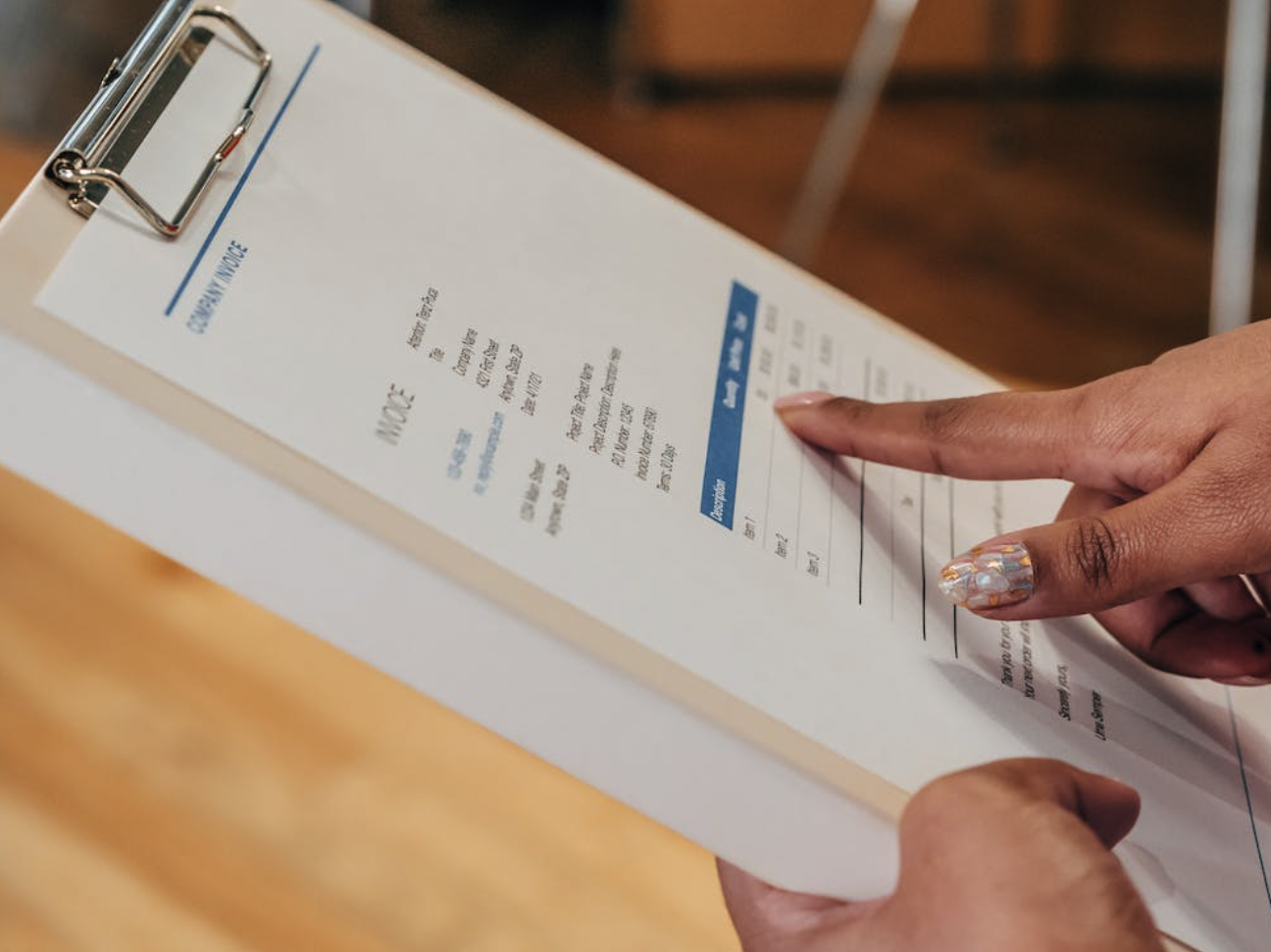Table of Contents
What is Billing and Invoicing Software?
Billing and Invoicing Software (sometimes known as Quoting and Invoicing Software) helps organize and automate the process of billing, producing and sending invoices, and receiving payments from customers.
40% of all invoices in the US are paid late. More than half of these are due to incorrect information on invoices. Having accurate invoices is of top importance.
The best products on the market offer automatic numbering, product catalogs, multiple currency and tax support, and email marketing and customer relationship management integration.
The right solution will depend on the size of your business, the number of invoices you generate per month, and whether you require features like multi-currency support or automatic payment gateway integration.
Billing and Invoicing Software
#1 FreshBooks
FreshBooks is an all-in-one invoicing and accounting solution for small businesses and freelancers.
It offers a wide range of features, including time tracking, online payments, late payment reminders, automatic billing, and more.
A New Way to Invoice (From Wherever You Work)
#2 Zoho Invoice
Zoho Invoice is an invoicing software designed for small businesses and freelancers. It offers a wide range of features, including online payments, automatic payment reminders, late payment reminders, and more.
#3 Invoice2go
Invoice2go is an invoicing app designed for small businesses and freelancers. It offers a simple, intuitive interface that lets you create and send invoices on the go.
With its built-in templates, you can quickly create professional-looking invoices without having to worry about formatting or layout. Plus, it comes with a range of features to help you manage your business finances, such as tracking payments and expenses.
If you’re looking for an easy-to-use invoicing app that will help you get paid faster, then Invoice2go is definitely worth considering.
#4 QuickBooks
QuickBooks is an accounting software that is designed to help small businesses manage their finances. QuickBooks can track sales and expenses, create invoices and reports, and more. QuickBooks is a popular choice for small businesses because it is easy to use and affordable.
#5 Wave Accounting
Wave Accounting is an accounting software designed for small businesses and freelancers. It offers a wide range of features, including invoicing, accounting, and bookkeeping. Wave Accounting is a great choice for businesses that need an easy-to-use accounting software with all the features they need to manage their finances.
Pros:
- Wave Accounting is very easy to use and has a clean interface.
- It offers a wide range of features, including invoicing, accounting, and bookkeeping.
- Wave Accounting is a great choice for small businesses and freelancers.
Cons:
- Wave Accounting does not offer as many features as some of the other accounting software programs on this list.
- Wave Accounting is only available in English.
#6 Xero
Xero is an online accounting software that offers a range of features for small businesses, self-employed professionals, and their advisors.
With Xero, you can manage your finances, invoicing, GST, and bookkeeping all in one place.
One of the best things about Xero is that it’s simple to use – even if you’re not an accountant or don’t have any experience with accounting software. The interface is clean and easy to navigate, and there’s plenty of helpful support available if you need it.
Xero also offers a range of time-saving features, such as bank reconciliation and automatic imports of bank transactions. This means you can spend less time on admin tasks and more time growing your business.
If you’re looking for an invoicing solution that will save you time and make your life easier, Xero is definitely worth considering.
How To Use XERO | Accounting Software Tutorial for Small Business
#7 Intacct
Intacct is a cloud-based financial management and accounting software solution for businesses of all sizes. The software is designed to automate and streamline financial processes, including invoicing, cash management, financial consolidations, and more.
Intacct also offers a robust reporting and analytics tool that gives users visibility into their business finances.
Intacct is a great option for businesses that are looking for a cloud-based accounting solution that can scale with their growth.
The software is easy to use and provides users with real-time visibility into their business finances. Intacct also offers a free trial so you can try the software before you commit to it.
#8 Brightpearl
Brightpearl is a cloud-based accounting and inventory management software designed for businesses with multiple sales channels. With Brightpearl, businesses can track inventory levels, create and send invoices, reconcile accounts, and run reports—all from one platform.
Brightpearl is a great solution for businesses that sell through multiple channels and need to keep track of inventory levels across all their sales platforms. The software integrates with popular eCommerce platforms like Shopify, Magento, and Amazon, making it easy to manage your inventory from one central location.
Invoicing is simple and easy with Brightpearl. You can create invoices directly in the software or import them from your sales platform. Once an invoice is created, you can easily send it to your customer via email or print it out for hand delivery.
Brightpearl offers a free trial so you can try out the software before committing to a subscription. Prices start at $149 per month, making Brightpearl one of the more affordable accounting and invoicing solutions on the market.
#9 ZipBooks
ZipBooks is an invoicing software for small businesses and freelancers. It allows you to create and send invoices, track payments, manage expenses, and more.
ZipBooks is a great option for small businesses and freelancers who need an easy way to invoice their clients. The software is free to use for up to 5 clients, and paid plans are very affordable. ZipBooks also offers a wide range of features, including the ability to track payments, manage expenses, and more.
Features to Look For in Invoicing Software
When you’re looking for invoicing software, there are a few key features to look for:
Ease of Use
The software should be easy to use and understand. It should have a clean interface that is easy to navigate.
Flexibility
The software should be flexible and allow you to create invoices that are customized to your business.
Reporting and Analytics
The software should offer reporting and analytics tools so you can track your invoicing data.
Integrations
The software should integrate with other business tools, such as accounting software, CRM software, etc.
Pricing
The pricing should be affordable and fit within your budget.
Free Trial
The software should offer a free trial so you can try it before you commit to it.
Invoices: What You NEED TO KNOW
How to Use Invoicing Software
Invoicing software is easy to use. Simply create an account and then follow the instructions to create your first invoice.
Be sure to include all the pertinent information on the invoice, such as your business name, contact information, the client’s name and contact information, a description of the services provided, the date of service, and the amount due.
Once you have created the invoice, you can then send it to your client via email or print it out for hand delivery.
Most invoicing software offers a variety of features, such as templates, branding options, automatic payment reminders, and more. Be sure to take advantage of these features to make invoicing easy and efficient.
FAQs – Invoicing and Billing Software
What is the best invoicing software for small businesses?
There are a number of great invoicing software options for small businesses. Some of our top picks include FreshBooks, Wave Accounting, and Zoho Invoice.
What is the best free invoicing software?
There are a number of great free invoicing software options available. Some of our top picks include Wave Accounting and Zoho Invoice.
What is the easiest invoicing software to use?
Some of the easiest invoicing software to use include FreshBooks, Wave Accounting, and Zoho Invoice. These options offer simple, easy-to-use interfaces that make creating and sending invoices quick and easy.
How much does invoicing software cost?
The cost of invoicing software varies depending on the features and functionality you need. Some options, such as Wave Accounting, are free to use.
What are the most important features to look for in invoicing software?
Some of the most important features to look for in invoicing software include ease of use, flexibility, reporting and analytics tools, integrations, pricing, and a free trial.
How do I choose the right invoicing software for my business?
Consider your specific needs and budget when choosing invoicing software. If you’re looking for a free option, Wave Accounting is a great choice. If you need more features and functionality, FreshBooks or Zoho Invoice may be a better option.
What are the benefits of using invoicing software?
Invoicing software can save you time and money by simplifying the invoicing process. It can also help you track your payments and expenses, and offer insights into your business finances.
How do I get started with invoicing software?
Simply create an account and then follow the instructions to create your first invoice. Be sure to include all the pertinent information on the invoice, such as your business name, contact information, the client’s name and contact information, a description of the services provided, the date of service, and the amount due. Once you have created the invoice, you can then send it to your client via email or print it out for hand delivery.
Most invoicing software offers a variety of features, such as templates, branding options, automatic payment reminders, and more. Be sure to take advantage of these features to make invoicing easy and efficient.
What are some common mistakes businesses make when using invoicing software?
Some common mistakes businesses make when using invoicing software include not taking advantage of all the features offered by the software, not customizing their invoices to fit their business needs, and not keeping track of their payments and expenses.
How can I make sure my invoices are paid on time?
There are a few things you can do to ensure your invoices are paid on time. First, be sure to include all the pertinent information on the invoice, such as your business name, contact information, the client’s name and contact information, a description of the services provided, the date of service, and the amount due.
You can also set up automatic payment reminders to help prompt your clients to pay their invoices on time. Finally, keep track of your payments and expenses so you can follow up with late-paying clients as needed.
Conclusion – Invoicing Software
Invoicing software can save you time and money by automating your invoicing process. When you’re looking for invoicing software, be sure to look for a solution that is easy to use, flexible, and offers reporting and analytics tools. Additionally, the software should integrate with other business tools and offer a free trial.
If you’re looking for an invoicing solution that meets all of these criteria, ZipBooks is definitely worth considering. ZipBooks is a great option for small businesses and freelancers who need an easy way to invoice their clients. The software is free to