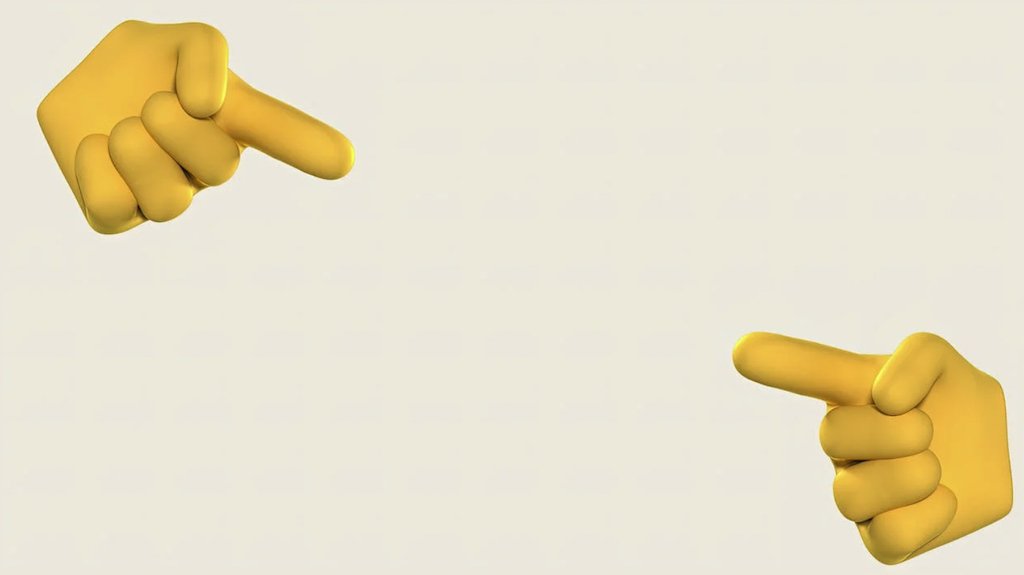Table of Contents
What is Digital Animation Software?
Digital Animation Software allows users to take visual files and create moving dynamic graphics. Depending on the task, goal, and tools used, users can animate using computer generated graphics, hand-drawn images, or 2D/3D visuals. Users also often have the option of adding music, sound, or additional effects.
Today, video is over 80% of all internet traffic, making animation software more popular for those creating content and other digital assets, especially for YouTube.
While there are many different ways to create animation, the most common digital animation software used is Adobe After Effects. However, there are a number of other great programs available as well.
In this article, we will explore the best animation software products in today’s market and their features so you can decide which one is right for your needs.
Let’s take a look.
Best Animation Software
#1 Adobe Animate
Adobe Animate is a vector-based animation software program that was first released in 2016. It is the successor to Adobe Flash Professional, which was one of the most popular animation programs for many years.
Adobe Animate has a number of features that make it a great choice for those looking for digital animation software. These features include:
- The ability to create animations using both frame-by-frame and keyframe animation
- A wide variety of drawing and painting tools
- A rich set of prebuilt characters, props, and scenery
- Integration with other Adobe products such as Photoshop and Illustrator
- Advanced lip syncing capabilities
- support for web standards such as HTML5, WebGL, and JavaScript
Animate is a great choice for those who are already familiar with other Adobe products or who are looking for an animation software program that is packed with features.
If you’re new to animation, Animate may have a bit of a learning curve. However, there are a number of helpful tutorials available to get you started.
Adobe Animate vs After Effects | Ultimate Comparison
#2 Moho Debut
Moho Debut 13 is an affordable vector-based 2D animation software program from Smith Micro Software. It is designed for both beginner and advanced animators.
Moho Debut has a number of features that make it a great choice for those looking for an affordable digital animation software option. These features include:
- A user-friendly interface that is perfect for beginners
- A wide variety of tools and features that are perfect for both beginner and advanced animators
- The ability to create both frame-by-frame and cutout animations
- A library of pre-made assets and characters that can be used in your animations
- The ability to export your animations in a variety of formats, including GIF, SWF, and MP4
If you’re looking for an affordable digital animation software option, Moho Debut is a great choice. It’s user-friendly interface and wide variety of features make it perfect for both beginner and advanced animators.
#3 Pencil2D
Pencil2D is a free and open-source software application for the creation of hand-drawn animations, both digital and traditional. It is available for Windows, macOS, and Linux.
Pencil2D offers a variety of features including a pencil test function, onion skinning, frame-by-frame drawing, bitmap import/export, and24-bit color. The software also supports pressure-sensitive graphics tablets.
Drawings can be exported as either bitmap or vector images.
#4 Stop Motion Pro
Stop Motion Pro is an award-winning stop motion animation program for Windows and Mac OS X. It allows you to create professional quality stop motion animation using a digital still camera, webcam or DV camcorder, or directly from your scanner or digital camera.
The software includes a library of royalty-free sound effects and music, as well as an integrated video editor, title generator, and credits creator.
Stop Motion Pro is used by professional stop motion animators as well as amateurs and students. It has been used to create award-winning films, commercials, music videos, and more.
#5 Renderforest
Renderforest is a cloud-based video maker for creating intro videos for YouTube, explainer animations, kinetic typography, product or service promotional videos, music visualizations, wedding or travel slideshows, mobile app promotions, event invitations, corporate presentations, infographics and a lot more.
With Renderforest you can create your own video in a matter of minutes even if you have no experience in video editing. All you need to do is to choose the right template for your project and upload your images and video clips.
Renderforest will take care of the rest – from adding royalty-free music to delivering the final video in Full HD quality. You can also download your video without a watermark or share it directly on YouTube, Facebook or Vimeo.
Features:
- Hundreds of video templates
- Royalty-free music library
- No experience needed
- Free and paid plans available
- Export videos without a watermark
#6 Animaker
Animaker is one of the best animation software that is available for free. It is a cloud-based software that comes with a wide variety of features that makes it easy for users to create animations.
With Animaker, you can create 2D and 3D animations, whiteboard explainer videos, kinetic typography videos, and more. The software also offers a wide range of templates that you can use to create your animations.
Animaker is easy to use and comes with a user-friendly interface. It also offers a wide range of video tutorials that you can follow to create your own animations.
Features:
- User-friendly interface
- Wide range of templates
- Easy to use
- Wide range of tutorials
#7 Daz 3D
Daz 3D is another great animation software that is available for free. It is a 3D modeling and animation software that comes with a wide range of features that makes it easy for users to create animations.
With Daz 3D, you can create 3D models, animate them, and render them in high quality. The software also offers a wide range of templates that you can use to create your animations.
Daz 3D is a great animation software for beginners and experts alike. It is easy to use and comes with a wide range of features that make it a great choice for creating animations.
Learning How to Animate with No Experience
#8 Maya
Maya is a 3D computer graphics software that is used for creating interactive 3D applications, including video games, animated film, TV series, or visual effects. Maya is a powerful tool with a vast set of features and can be used for modeling,texturing, rigging, animating, and more.
Maya has been used on some of the most popular movies and TV shows of recent years, such as Avatar, Star Wars: The Clone Wars, Sherlock Holmes, and Game of Thrones. If you want to create high-quality 3D animations, then Maya is a great choice.
Pros:
- Powerful features
- Widely used in the industry
- Used on some of the most popular movies and TV shows
Cons:
- Can be difficult to learn
- Requires a high-powered computer
#9 OpenTooz
OpenTooz is an open source 2D animation software that is available for free. It has a bit of a learning curve, but is packed with features once you get the hang of it. It’s cross-platform and very customizable, making it a great option for both beginners and experienced animators alike.
Pros:
- Open source and free to use
- Cross-platform
- Very customizable
Cons:
- May have a steep learning curve for some users
#10 Blender
Blender is a powerful, free and open-source 3D creation suite. It supports the entirety of the 3D pipeline—modeling, rigging, animation, simulation, rendering, compositing and motion tracking, video editing and 2D animation pipeline.
Blender is available for Windows 7 and above, Mac OS X 10.6 and above, and Linux.
Some of the best things about Blender include:
- The ability to model high-quality 3D models
- A very user-friendly interface
- A huge range of features and tools
- Regular updates with new features
- A large and supportive community
If you’re looking for a great all-around 3D modeling software package, then you can’t go wrong with Blender.
#11 K-3D
K-3D is free-as-in-freedom 3D modeling and animation software. It features a plug-in architecture that makes it versatile and easy to use.
K-3D excels at polygonal modeling, and includes basic tools for NURBS, patches, curves and grids. When it comes to sculpting, K-3D offers an interactive tutorial that will teach you the basics.
The software also has a robust rendering engine that supports HDRI lighting, procedural shaders, and motion blur.
Overall, K-3D is a great choice for beginners who want to try their hand at 3D modeling and animation.
#12 MakeHuman
MakeHuman is a free, open-source, 3D modeling program that allows you to create realistic human models. It is incredibly easy to use; simply choose a gender, age, and race and watch as your model comes to life. You can then customize your model further by choosing from a variety of hairstyles, clothes, and accessories.
MakeHuman is perfect for creating characters for video games, illustrations, or 3D printing. And because it is open-source, there is a large online community that has created a wealth of tutorials and resources to help you get the most out of the software.
Pros:
- Easy to use
- Realistic results
- Large online community
Cons:
- Limited customization options
#13 Synfig
Synfig is a free and open-source 2D vector graphics and timeline-based animation software package. Synfig provides advanced features such as bitmap to vector conversion, advanced linking system between layers, frame-by-frame previsualization, keyframeable effectors, and the ability to tween entire paragraphs of text.
Synfig is available for Windows, macOS, and Linux.
#14 Krita
Krita is a free and open-source raster graphics editor developed by KDE for Windows, macOS, and Linux. Krita is primarily geared towards digital painting and support many features related to this type of work such as brushes with dynamic mutations, drawing assistants, layer management options, and filters.
Krita has been described as a Photoshop alternative for digital painting.
Features:
- Brushes with dynamic mutations
- Drawing assistants
- Layer management options
- Various filters
Pros:
- Krita is free and open source, meaning anyone can use and contribute to the software without having to pay anything.
- The software is geared towards digital painting, so it has many features that are related to this type of work, such as brushes with dynamic mutations and drawing assistants.
- There are also a variety of filters available in Krita that can be used to create different effects.
Cons:
- Some users have reported that the software can be difficult to learn and use, especially if you are not familiar with digital painting.
- Krita does not have as many features as some of the other animation software programs on this list, so it may not be suitable for everyone.
Krita – Tutorial for Beginners in 14 MINUTES! [ COMPLETE ]
#15 PowToon
PowToon is a great way to create animated presentations. It’s easy to use and you can get started without any design experience.
PowToon is a free online animation maker with customizable templates. You can create professional-looking animations without any design experience.
Creating a PowToon is simple and straightforward. Just sign up for an account and start creating your first animation.
PowToon offers a free trial so you can try it before you buy it. After the trial, you can choose from three different pricing plans.
PowToon is a great tool for creating animated videos for business or personal use. With its easy-to-use interface and wide range of features, it’s perfect for anyone who wants to create professional-looking animations without any design experience.
#16 KeyShot
KeyShot is a 3D rendering and animation software that’s fast, easy to learn, and produces amazing results.
From concept through final animation, KeyShot reduces the time it takes to create product visuals.
#17 Modo
Designed by Luxology®, Modo® is a complete 3D modeling, texturing and rendering solution for artists and designers across a wide range of industries including product design & visualization, game development & cinematics.
#18 Cinema 4D
Cinema 4D is a 3D modeling, animation and rendering application developed by Maxon Computer GmbH in Germany.
It is capable of procedural and polygonal/subd object modeling, animating, lighting, texturing and rendering.
Cinema 4D’s strengths lie in its simplicity, ease of use, and workflow. Its interface is clean and straightforward, which makes it easy to get started with the software.
Cinema 4D also has a strong community behind it, with plenty of online support and training materials available.
#19 Animation Paper
Animation Paper is a 2D hand-drawn animation software that lets you create traditional animations with ease. You can use the software to create your own cartoons, animated GIFs, and even short films. The software is available for both Windows and Mac.
With Animation Paper, you can draw directly on the screen using a pen or mouse, or you can import images and drawings from other software. The software also comes with a library of pre-made animations that you can use to get started.
Animation Paper is a great choice for those who want to create traditional animations without having to learn complicated software. The intuitive interface makes it easy to get started, and the wide range of features means that you can create complex animations with ease.
Features to Look For in Animation Software
When you’re looking for the best animation software, there are a few key features to keep in mind. Here are some of the most important things to look for:
Ease of use
The best animation software should be easy to use, even if you’re a beginner. Look for software with a user-friendly interface and plenty of tutorials or resources to help you get started.
Variety of features
The best animation software will offer a wide range of features to help you create high-quality animations. Look for software with tools for modeling, rigging, animating, and rendering.
Flexibility
The best animation software should be flexible and versatile, so you can create the animations you want. Look for software that supports a variety of file formats and can be used for a range of projects, from simple GIFs to complex 3D animations.
Affordability
The best animation software should be affordable, so you can get started on your projects without breaking the bank. Many animation software packages offer free trials, so you can test out the features before you commit to a purchase.
How to Use Animation Software
Once you’ve found the best animation software for your needs, it’s time to start creating your animations.
Here are a few tips to help you get started:
Start with a storyboard
Before you start animating, it’s important to plan out your project with a storyboard. This will help you visualize the sequence of events and determine what assets you need to create.
Create your assets
Once you have a storyboard, you can start creating the assets you need for your animation, such as characters, backgrounds, and objects. Remember to keep your designs simple so they’re easy to animate.
Animate your scene
Once you have all of your assets, you can start animating your scene. Begin by creating keyframes to establish the starting and ending positions of your assets. Then, add in-between frames to create the illusion of movement.
Render your animation
Once you’ve completed your animation, it’s time to render it so you can share it with the world. Look for software that offers high-quality rendering options so your animation looks its best.
Best Animation Software for YouTube
Looking to do an animated production for YouTube?
The best animation software for YouTube is Adobe After Effects. After Effects is a powerful video editing and animation software that lets you create complex animations and visual effects. The software is available for both Windows and Mac.
With After Effects, you can create animations from scratch or import existing videos and images to use in your project. The software also comes with a wide range of built-in tools and plugins to help you create professional-quality animations.
Best Animation Software for Games
Are you looking to create animations for games?
The best animation software for games is Unity 3D. Unity 3D is a powerful game engine that lets you create 3D games with ease. The software is available for both Windows and Mac.
With Unity 3D, you can create high-quality 3D animations and visual effects. The software also comes with a wide range of built-in tools and plugins to help you create professional-quality games.
Best Animation Software for Movies
Looking to create animations for movies?
The best animation software for movies is Autodesk Maya. Autodesk Maya is a powerful 3D animation and modeling software that lets you create complex animations and visual effects. The software is available for both Windows and Mac.
With Autodesk Maya, you can create animations from scratch or import existing videos and images to use in your project. The software also comes with a wide range of built-in tools and plugins to help you create professional-quality animations.
Top 5 Best FREE ANIMATION Software
Animation Software – FAQs
What is the best free animation software?
The best free animation software is Blender. Blender is a powerful 3D modeling and animation software that is available for free.
The software comes with a wide range of features and tools to help you create professional-quality animations.
What is the best 2D animation software?
The best 2D animation software is Adobe After Effects. After Effects is a powerful video editing and animation software that lets you create complex animations and visual effects.
The software is available for both Windows and Mac.
With After Effects, you can create animations from scratch or import existing videos and images to use in your project.
The software also comes with a wide range of built-in tools and plugins to help you create professional-quality animations.
What is the best 3D animation software?
It depends on your needs.
But one of the best 3D animation software is Autodesk Maya. Autodesk Maya is a powerful 3D animation and modeling software that lets you create complex animations and visual effects. The software is available for both Windows and Mac.
What is the best stop motion animation software?
The best stop motion animation software is Dragonframe. Dragonframe is a powerful stop motion animation software that lets you create high-quality animations.
The software is available for both Windows and Mac.
What are some other popular animation software?
Other popular animation software include: Adobe After Effects, Autodesk Maya, Blender, Cinema 4D, Daz 3D, Lucien DeGrimmstone’s Animationили, Moho, and Toon Boom Harmony.
How do I choose the right animation software for me?
The best way to choose the right animation software for you is to first identify your needs.
What type of animations do you want to create? What budget do you have?
Once you know what you need, you can compare different software programs and find the one that best suits your needs.
Conclusion – Animation Software
Animation software is a powerful tool that can help you create complex animations and visual effects.
The best animation software for you will depend on your specific needs.
If you are looking to create animations for games, the best animation software is Unity 3D. If you are looking to create animations for movies, the best animation software is Autodesk Maya.
And if you are looking for a free animation software, the best option is Blender.