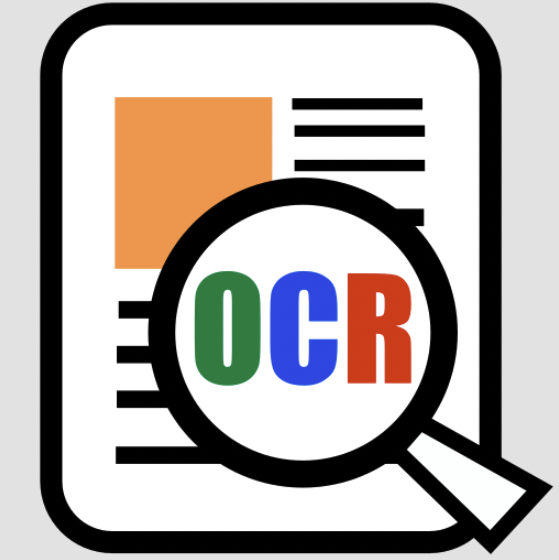Table of Contents
What is Optical Character Recognition (OCR) Software?
Optical Character Recognition (OCR) Software, sometimes called document capture or intelligent document processing (IDP), scans and processes documents and image files to translate the data into editable, searchable, and transferrable form.
What is the purpose of OCR software in optical character recognition?
OCR software is used to convert images of text into machine-readable text. OCR software can be used to scan a document and convert it into a digital file, or to take a picture of a document and convert it into editable text. OCR software can also be used to create searchable PDFs from scanned documents.
How does OCR work?
OCR software works by identifying patterns in pixels, and then matching those patterns to letters or numbers.
OCR software can be trained to recognize specific fonts, or it can be set to recognize multiple fonts.
OCR software can also be configured to recognize specific languages.
What are the benefits of OCR?
There are many benefits of OCR, including the ability to:
- Convert images of text into machine-readable text
- Scan a document and convert it into a digital file
- Take a picture of a document and convert it into editable text
- Create searchable PDFs from scanned documents
What are the drawbacks of OCR?
There are some potential drawbacks to OCR, including the potential for:
- Inaccurate results when OCR software is not configured properly
- Difficulty in OCRing documents with complex layouts or unusual fonts
- The need for human intervention to proofread and correct OCR results
In general, OCR software is a powerful tool that can be used to convert images of text into machine-readable text.
OCR software can be used to scan a document and convert it into a digital file, or to take a picture of a document and convert it into editable text.
OCR software can also be used to create searchable PDFs from scanned documents.
However, there are some potential drawbacks to OCR, including the potential for inaccurate results when OCR software is not configured properly, difficulty in OCRing documents with complex layouts or unusual fonts, and the need for human intervention to proofread and correct OCR results.
What are the best options for OCR software?
There are many OCR software options available, both free and paid. Some of the best OCR software options include:
- Abbyy FineReader
- OCR Professional
- Adobe Acrobat DC
- Readiris Pro
- Nuance Power PDF
Which OCR software is right for you will depend on your specific needs.
If you need a powerful OCR software that can handle multiple languages and complex layouts, you may want to consider a paid option such as Abbyy FineReader or OCR Professional.
If you need a basic OCR software that can handle simple documents, you may want to consider a free option such as Adobe Acrobat DC or Readiris Pro. Nuance Power PDF is a good option if you need OCR software that can create searchable PDFs from scanned documents.
No matter which OCR software you choose, make sure to configure it properly to get the best results. OCR software is a powerful tool that can be used to convert images of text into machine-readable text.
With the right OCR software and proper configuration, you can scan documents and convert them into digital files, take pictures of documents and convert them into editable text, or create searchable PDFs from scanned documents.