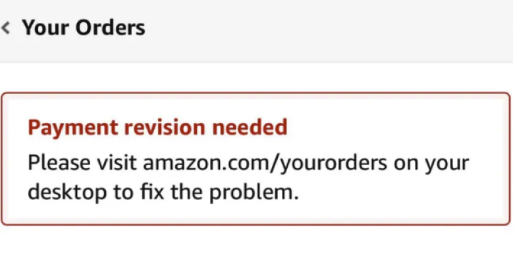
The payment revision needed message is one of the most common issues as it pertains to buying on Amazon. In this article, we’ll cover how to fix this issue.
The payment revision message occurs on Amazon when it is not able to charge your debit or credit card or your other payment method (e.g., bank transfer).
This could be due to mistakes inputting your card information, not having sufficient balance, going over daily limits associated with your payment method, and so forth.
We look at some solutions below.
Table of Contents
What is Payment Revision Needed on Amazon?
The Payment Revision Needed message is one of the most common issues that can occur when buying on Amazon.
This error message occurs when Amazon is not able to charge your debit or credit card, or when your other payment method (bank transfer, for example) is not working properly.
There are a few different reasons why this error message might occur, such as inputting your card information incorrectly, not having enough funds in your account, or exceeding daily limits related with your payment method.
How to solve the payment revision issue on Amazon
Below, we’ll look at some solutions that can help you fix the Payment Revision Needed error message on Amazon.
Input Card Information Correctly
One of the most common reasons for the Payment Revision Needed error message is because the card information was inputted incorrectly.
This can happen if you accidentally transposed some of the numbers in your card number, or if you enter the wrong expiration date or CVV code.
If you think you might have made a mistake when inputting your card information, the first thing you should do is check to make sure that all of the information is correct.
You can usually find this information by logging into your account on the website or app of your card issuer.
Once you have verified that all of the information is correct, try entering it again on Amazon.
If you’re still having trouble, you can also try using a different payment method.
Amazon accepts a wide range of payment methods, including credit and debit cards, Amazon Pay, and PayPal.
Check Your Account Balance
Another common reason for the Payment Revision Needed error message is because there are not enough funds in your account to complete the purchase.
This can happen if you’re using a debit card and don’t have enough money in your checking account, or if you’re using a credit card and have reached your credit limit.
If you think this might be the problem, you can check your account balance by logging into your account on the website or app of your bank or credit card issuer.
Once you know how much money you have available, try making the purchase again on Amazon. If you still can’t complete the purchase, you may need to add more money to your account or use a different payment method.
Check Daily Limits
It’s also possible that the Payment Revision Needed error message is occurring because you’re exceeding the daily limits associated with your payment method.
For example, most debit cards have a limit on the amount of money that can be spent in a single day. This limit is usually set by your bank or credit card issuer.
If you think this might be the problem, you can check the daily limits for your payment method by logging into your account on the website or app of your bank or credit card issuer.
Once you know what the limits are, try making the purchase again on Amazon. If you’re still having trouble, you may need to use a different payment method.
Why does my Amazon order say payment revision needed?
After receiving the payment revision message
Some things to watch out for:
Is it coming from the official Amazon website?
If it is, you can be pretty sure that it’s legitimate.
Watch out for scams
Always check carefully about the origin of an email.
Make sure that it’s coming from Amazon, as scammers and fraudsters often emulate these emails to capture personal information.
If you’re unsure, you can always contact Amazon customer service to check if the email is legitimate.
What do the links in the email go to?
When you hover over a link in an email, a tooltip will usually appear that shows you where the link goes to.
This can be helpful in spotting scams, as scammers often use fake links that go to their own websites.
If you’re unsure, you can always contact Amazon customer service to check if the email is legitimate.
Is there anything else suspicious about the email?
Some other things to watch out for include grammatical errors, poor quality images, and unexpected attachments.
These can all be signs that an email is not legitimate.
If you’re unsure, you can always contact Amazon customer service to check if the email is legitimate.
If you think you may have received a scam email, please report it to Amazon.
Summary – ‘Payment Revision Needed’ on Amazon
If you see the error message ‘Payment Revision Needed’ on Amazon, there are a few things you can do to try and solve the problem.
First, check to make sure that all of the information for your payment method is correct.
If it is, try using a different payment method. You can also check your account balance and daily limits to see if that might be the problem.
If you’re still having trouble despite doing so, you can contact Amazon customer service for help.


![Backwards 3: How to Type "Ɛ" [EASY]](https://softwareblade.com/wp-content/uploads/2022/02/Screen-Shot-2022-02-19-at-9.03.25-PM-150x150.png)