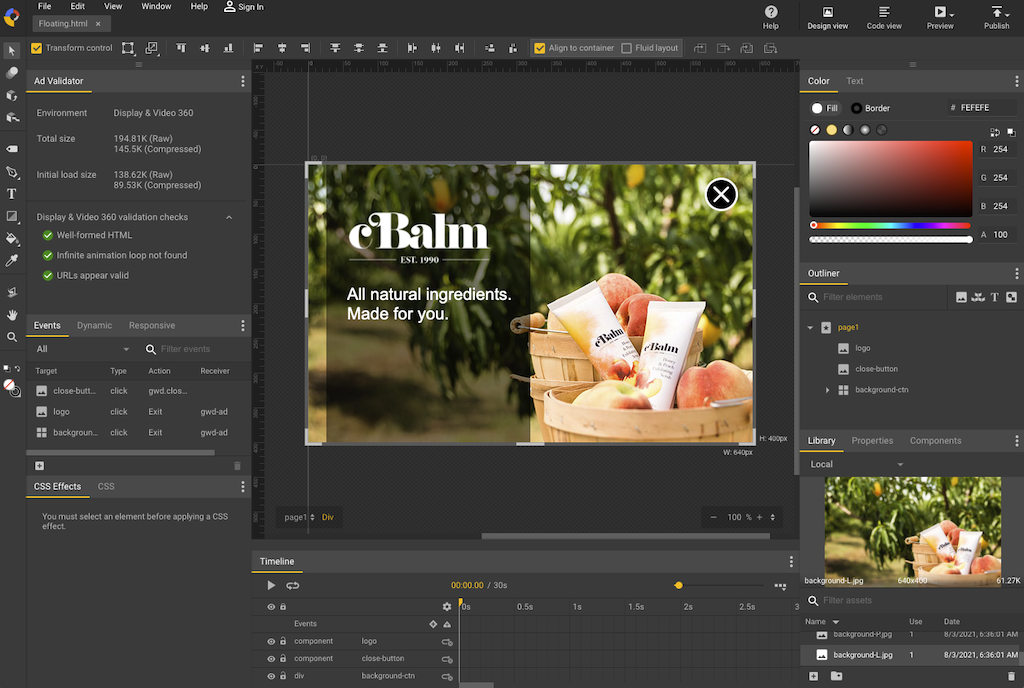Table of Contents
What is Web Design Software?
Web Design Software is used in the process of creating and designing websites.
Web design software provides a visual interface for designing the layout, with the software generating the corresponding HTML and CSS code.
Many sites are designed with content management systems like WordPress or Joomla.
With these systems, you can use a visual editor to design your pages without having to write any code.
Some of the most popular visual editors are Wix and Weebly.
If you’re starting from scratch, you’ll need to choose a domain name and hosting plan before you can start building your site.
Hosting providers like Bluehost offer WordPress hosting plans that come with a pre-installed WordPress CMS.
This can make it easier to get started, as you don’t need to install any software or set up databases.
Best Web Design Software
#1 Wix – Best Overall
Wix is a popular website builder that enables you to create a website without any coding knowledge.
With Wix, you can choose from a wide range of templates and use the drag-and-drop editor to customize them to your liking.
You can also add features like contact forms, ecommerce functionality, and social media integration.
Wix is free to use, but you’ll need to upgrade to a paid plan to remove ads and get access to premium features.
#2 Weebly – Best for Ease of Use
Weebly is another user-friendly website builder that’s ideal for beginners.
Like Wix, it offers a drag-and-drop editor and a wide range of templates.
It also has features like contact forms, ecommerce functionality, and social media integration.
Weebly is free to use, but you’ll need to upgrade to a paid plan to remove ads and get access to premium features.
#3 WordPress – Best for Flexibility
WordPress is a popular content management system that enables you to create a website or blog without any coding knowledge.
With WordPress, you can choose from thousands of themes and plugins to customize your site.
You’ll need to set up your own hosting and domain name, which will cost money. However, WordPress is free to use.
#4 Squarespace – Best for Design
Squarespace is a popular website builder that’s known for its beautiful templates and easy-to-use drag-and-drop editor.
With Squarespace, you can create a professional website without any coding knowledge.
It offers features like ecommerce functionality, social media integration, and contact forms.
Squarespace is not free to use, but it does offer a 14-day free trial.
#5 Shopify – Best for Ecommerce
Shopify is an ecommerce platform that enables you to create an online store without any coding knowledge.
With Shopify, you can choose from a wide range of templates and use the drag-and-drop editor to customize them to your liking.
It also offers features like product management, inventory management, and marketing tools.
Shopify is not free to use, but it does offer a 14-day free trial.
The Best Web Design Software for Ecommerce
#6 GoDaddy
GoDaddy is one of the leading hosting and domain providers on the internet, and they also offer a great web design software solution. Their website builder is easy to use and comes with everything you need to create a professional-looking website.
You can choose from over 100 templates, or you can start from scratch and create your own design. GoDaddy also offers a wide range of features, including ecommerce tools, SEO optimization, and social media integration.
Pricing for GoDaddy’s web design software starts at just $5.99 per month, making it a great option for budget-conscious businesses.
#7 Adobe Dreamweaver
Adobe Dreamweaver is a professional web design software that enables you to create responsive websites and web applications. It has many features that allow you to create website designs quickly and easily.
Dreamweaver is part of Adobe Creative Cloud, which means it integrates with other Adobe products such as Photoshop, Illustrator, and Animate. You can also use Dreamweaver with other web development tools such as Microsoft Visual Studio Code and Brackets.
If you’re looking for a professional web design software that will enable you to create responsive websites and web applications, then Adobe Dreamweaver is a great choice.
It has many features that make website design quick and easy, and it integrates with other Adobe products like Photoshop, Illustrator, and Animate.
You can also use Dreamweaver with other web development tools such as Microsoft Visual Studio Code and Brackets.
So if you’re looking for a comprehensive web design solution, Adobe Dreamweaver is a great option.
#8 Webflow
Webflow is a web design tool that gives users the power to create responsive websites without having to write a single line of code.
With Webflow, you can design and launch custom websites in minutes, using a drag-and-drop interface that is both easy to use and extremely powerful.
Webflow also includes built-in hosting and ecommerce functionality, so you can take your website from concept to launch in no time.
If you’re looking for a web design tool that will give you the ability to create beautiful, responsive websites without having to learn how to code, then Webflow is the perfect tool for you.
#9 GIMP
GIMP is a free and open-source raster graphics editor used for image retouching and editing, free-form drawing, converting between different image formats, and more specialized tasks.
Originally created for Unix-based systems, GIMP has been ported to multiple operating systems (OS), including Microsoft Windows, macOS, and Linux.
GIMP is released under GPLv3 and is available for free from its website.
GIMP offers a wide variety of features, such as photo editing, web designing, digital painting, and creating graphic design elements. It also supports various plugins and scripts written in Perl, Python, Scheme, and Tcl. These can be used to extend the functionality of the program.
One of the most popular features of GIMP is its support for layers. This allows users to create complex images by combining multiple images into a single file. Layers can be edited, moved, and deleted independently of each other, making it easy to experiment with different effects and design elements.
GIMP also offers a wide range of selection tools, including rectangular and elliptical selections, free-form selections, and select by color. These selection tools can be used to isolate parts of an image for editing or to create new images from scratch.
In addition to its many features, GIMP is also highly customizable. Users can install custom themes and plugins to change the look and feel of the program, as well as create their own keyboard shortcuts and menus.
GIMP is a powerful image editor that can be used for a wide variety of tasks, from photo retouching to web design. It is highly customizable and offers a wide range of features, making it a good choice for both beginners and experienced users.
Web Design: The Complete guide to getting started
Features to Look for with Web Design Software
When choosing a web design software, you should consider the following:
Ease of use
How easy is it to create a website with the software? Is there a drag-and-drop interface or do you need to know how to code?
Responsive design
Does the software create responsive websites, which are designed to work on all devices, from desktop computers to mobile phones?
Built-in hosting
Does the software come with built-in hosting so you can launch your website with one click?
Ecommerce functionality
If you want to sell products or services online, does the software have built-in ecommerce functionality?
Integrations
Does the software integrate with other tools, such as content management systems (CMS), email marketing platforms, or payment processors? This can make it easier to manage your website and add features as needed.
How to Design a Website in 9 Steps
Follow these steps to design a website.
Let’s use WordPress as an example:
1. Choose your domain name
2. Find a web hosting provider
3. Install WordPress
4. Choose a WordPress theme
5. Customize your WordPress theme
6. Add plugins to WordPress
7. Create pages and posts in WordPress
8. Add content to your website
9. Launch your website
How to design a website like a pro
FAQs – Web Design Software
What is the best web design software?
The best web design software depends on your needs and skill level. If you’re a beginner, we recommend Wix or WordPress. If you’re more experienced, we recommend Webflow or Dreamweaver.
What is the easiest web design software to use?
Wix is the easiest web design software to use. It has a drag-and-drop interface that makes it easy to create a website without having to learn how to code.
Can I use Microsoft Word to design a website?
No, Microsoft Word is not a web design program. However, you can use Microsoft Word to create content for your website. For example, you could use Word to write articles or create ebooks to sell on your website.
What is the difference between web design and web development?
Web design refers to the process of designing the look and feel of a website. This includes choosing colors, fonts, layouts, and graphics. Web development, on the other hand, refers to the coding that makes a website function.
Do I need to know how to code to use web design software?
No, you don’t need to know how to code to use most web design software. However, knowing how to code will give you more control over the customization options for your website.
Is there a free web design software?
Yes, there are many free web design software programs available. However, they often have limited features and may not be suitable for creating professional websites.
Why is web design important?
Web design is important because it determines how your website looks and feels. This can have a big impact on whether people stay on your site or leave to find another one.
What are the benefits of using web design software?
Some benefits of using web design software include the ability to create responsive websites, the ability to add ecommerce functionality, and the ability to integrate with other tools.
What are some common features of web design software?
Common features of web design software include templates, drag-and-drop interfaces, built-in hosting, ecommerce functionality, and integrations.
What are some tips for designing a website?
Some tips for designing a website include choosing a domain name that is easy to remember, finding a web hosting provider that offers good uptime and customer support, and choosing a WordPress theme that is responsive and easy to customize.
Is it hard to design a website?
No, it’s not hard to design a website. However, it does take time and effort to create a professional-looking site. If you’re new to web design, we recommend starting with a simple platform like Wix or WordPress.
How much does it cost to design a website?
The cost of designing a website varies depending on your needs. If you’re using a platform like Wix or WordPress, you can create a website for free. However, if you’re looking for more control over the design of your site, you’ll need to use a paid platform like Webflow or Dreamweaver.
Should I hire a web designer?
If you’re not sure how to design a website yourself, you may want to consider hiring a web designer. A professional web designer can help you create a website that reflects your brand and meets your specific needs.
How do I find a good web designer?
There are many ways to find a good web designer. You can ask friends and family for recommendations, search online directories, or post a job on freelancer websites.
What should I look for in a web designer?
When you’re looking for a web designer, you should consider their portfolio, experience, and cost. You should also make sure to ask them about the specific needs of your project.
What is the difference between a web designer and a web developer?
A web designer is someone who specializes in creating the look and feel of a website. A web developer is someone who specializes in coding the functionality of a website.
Do I need to use web design software if I hire a web designer?
No, you don’t necessarily need to use web design software if you hire a web designer. However, it may be helpful to use software like Webflow or Dreamweaver so that you can have more control over the design of your site.
What are some common mistakes people make when designing a website?
Some common mistakes people make when designing a website include using too much text, not enough whitespace, and failing to proofread their content.
Summary – Web Design Software
Creating a website is a important part of owning a business in the 21st century. No matter what type of business you have, potential customers will expect to be able to find you online. And in order to create a website, you’ll need to use web design software.
But with so many web design software programs on the market, it can be hard to know which one is right for you.
Weebly – Weebly is a popular website builder that offers a variety of templates and drag-and-drop tools. You can use Weebly to create a simple website or an online store.
Wix – Wix is another popular website builder that offers a user-friendly interface and a wide selection of templates. You can use Wix to create both simple websites and complex ecommerce stores.
Webflow – Webflow is a powerful web design platform that gives you complete control over the look and feel of your site. With Webflow, you can create custom designs without having to code.
Dreamweaver – Dreamweaver is a popular web design software program that allows you to create custom website designs. Dreamweaver is a great option for those who are familiar with HTML and CSS code.
So, what’s the best web design software for you? That depends on your needs and skill level. If you’re just getting started, we recommend using a simple platform like Weebly or Wix. If you’re looking for more control over the design of your site, you can use a paid platform like Webflow or Dreamweaver.
Whichever route you choose, remember to focus on creating a website that reflects your brand and meets the specific needs of your business.