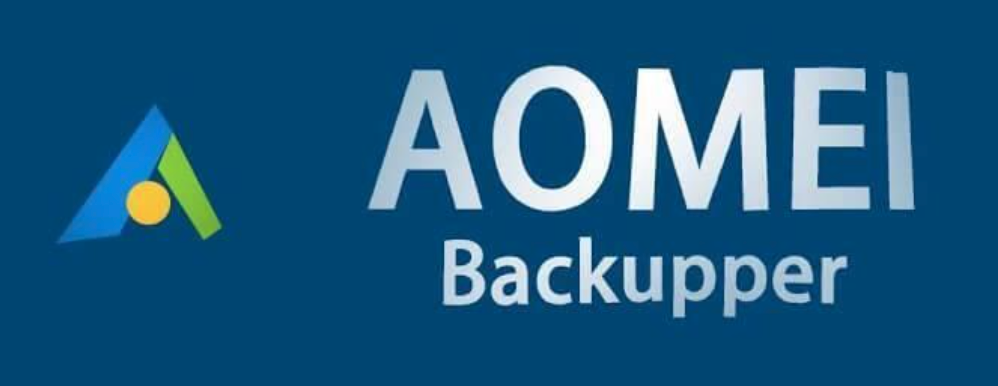
AOMEI Backupper is a professional backup software designed for Windows users to backup, restore and clone. Loss of important personal data, loss of company business data, etc. will bring serious consequences, and AOMEI Backupper can easily protect your data security. And the free version “AOMEI Backupper Standard” can meet the data backup needs of most users.
The Importance Of Backup
Anyone can lose data on their computer. Maybe because of a sudden hard drive corruption, a virus attack, or our own carelessness. No one can really guarantee that the data on our computers will always be safe. Unexpected things can happen at any time.
Maybe you would think that the data can still be recovered with a recovery app. But in my experience deleted or corrupted data is not fully recovered. Defective and corrupt data is always present. The only effective way to prevent data loss is to make backups, for which we can use AOMEI Backupper.
AOMEI Backupper Review
AOMEI Backupper looks very simple in appearance and has a solid design. The main window has a fixed size, with the main menu navigation on the left. Even though it was the first time, we didn’t feel any hassle and we had easy access to all the existing features.
No special skills are required to operate the AOMEI Backupper application, as all tasks run in wizard mode, we just have to follow the steps while making adjustments as needed.

AOMEI Backupper Standard can handle almost any need of backing up data on our computer. It allows us to protect folders and files, partitions, disks for system-wide backup.
AOMEI Backupper Features
Here are some of the most important features of AOMEI Backupper Standard:
1. File Backup: Backup data quickly. For protecting photos, videos, documents and other important files.
2. Disk Backup: Back up all data on internal and external hard drives, flash drives, memory cards, and any Windows-recognized storage drives. The backup result is in the form of an image file.
3. System Backup: Important features of full system backup, including OS backup, installed programs and settings.
4. Disk Clone and Partition Clone: It’s also a good disk clone software to clone hard drives to larger disks for better performance.
5. Restore: Restore your backed up data with just a few clicks.
In addition to the main features above, there are several additional features that I find cool. Maybe if we don’t find this feature in other free apps. That’s what I think is great about this software.
1. Incremental and Differential Backup: This feature allows us to backup files after making a full backup. Very useful for saving space.
2. Automatic/Scheduled Backups: To automate backups, just set it up once and then we can rest easy knowing that the app protects our data according to a predetermined schedule, which can be daily, weekly or monthly.
3. File Sync: This feature can be used to create a backup folder and then sync the data in the main folder to the backup folder.
In general, AOMEI Backupper Standard is easy to operate and suitable for beginners, and you can choose the backup method according to the purpose of use. It has a simple design and intuitive operation. Can perform all backup tasks and keep data safe on our computer. The program is completely free, however, for more demanding users, you can upgrade to the pro version to unlock even more features.


![Backwards 3: How to Type "Ɛ" [EASY]](https://softwareblade.com/wp-content/uploads/2022/02/Screen-Shot-2022-02-19-at-9.03.25-PM-150x150.png)