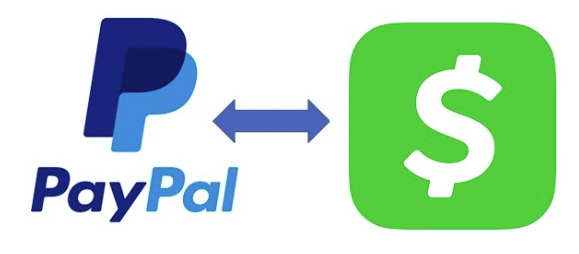
You are not able to directly send money from your PayPal account to a Cash App account, or from a Cash App account to your PayPal account.
But what you can do is:
- send money from a bank account that is linked to both PayPal and Cash App, or
- add your Cash App card to your PayPal account
Since PayPal and Cash App are run by different companies (PayPal and Block (fka Square)), there is no compatibility between the two.
But using a bank account is an easy intermediary step. Just make sure that both are connected to the bank account.
And using a Cash App card and connecting it to your PayPal is another option.
Table of Contents
Can I link my Cash App card to PayPal?
Yes, you can now use your Cash App card with PayPal. You’ll need to add your Cash App card to your PayPal first, then you can use it like any other debit or credit card linked to your PayPal account.
To do this:
1. Go to https://www.paypal.com/ and log into your account
2. Click on “Wallet”
3. Under “Cards,” click on the “+” sign
4. Enter your Cash App card number, expiration date, and CVV code, then click “Save.”
You should now be able to use your Cash App card with PayPal! If you have any trouble, contact Cash App support or PayPal support for help.
Transfer money from Cash App to your Bank Account
1. Tap the Balance tab on your Cash App home screen
2. Press Cash Out
3. Choose an amount and press Cash Out
4. Select a deposit speed
5. Press Confirm
Your funds will usually be deposited into your bank account within 1-3 business days. The exact time depends on your bank’s policies and processes.
Transfer money from PayPal to your Bank Account
1. Log in to your PayPal account
2. Click Transfer to your bank under “PayPal balance” on the left side of the page. If you don’t see this option, click Options first, then click Transfer to your bank under “PayPal balance” on the new page that appears.
3. Enter the amount you want to transfer and click Continue
4. Click Submit
Your PayPal balance will now be transferred to your bank account! The exact time it takes for the funds to arrive will depend on your bank’s policies and processes.
Transfer Money from Bank to PayPal
1. Log in to your PayPal account
2. Click Transfer Money under “Paypal balance” on the left side of the page. If you don’t see this option, click Options first, then click Transfer Money under “Paypal balance” on the new page that appears.
3. Click Add money to your balance
4. Enter the amount you want to transfer and click Continue
5. Click Submit
Your bank balance will now be transferred to your PayPal account! The exact time it takes for the funds to arrive will depend on your bank’s policies and processes.
Transfer Money from PayPal to Cash App Card
Unfortunately, there is no way to directly transfer money from a PayPal account to a Cash App card. However, you can use a bank account or a debit/credit card as an intermediary step.
To do this:
1. Log in to your PayPal account
2. Click on “Wallet”
3. Under “Cards,” click on the “+” sign
4. Enter your Cash App card number, expiration date, and CVV code, then click “Save.”
5. Now that your Cash App card is linked to your PayPal account, you can use it like any other debit or credit card linked to your PayPal account. Simply select it as the payment method when making a purchase through PayPal.
Keep in mind that there may be fees associated with using a credit or debit card as a payment method through PayPal. Be sure to check with your card issuer for more information.
Transfer Money from Cash App Card to PayPal
Unfortunately, there is no way to directly transfer money from a Cash App card to a PayPal account.
However, you can use a bank account or a debit/credit card as an intermediary step.
To do this:
1. Add your Cash App card to your PayPal account
2. Once your Cash App card is added, you can use it like any other debit or credit card linked to your PayPal account. Simply select it as the payment method when making a purchase through PayPal.
Keep in mind that there may be fees associated with using a credit or debit card as a payment method through PayPal. Please be sure to check with your card issuer for more information.
Conclusion – How You Can Transfer Money From PayPal To Cash App
In conclusion, you can use a bank account or debit/credit card to transfer money from PayPal to Cash App.
Keep in mind that there may be fees associated with using a credit or debit card as a payment method through PayPal.
Be sure to check with your card issuer for more information.


![Backwards 3: How to Type "Ɛ" [EASY]](https://softwareblade.com/wp-content/uploads/2022/02/Screen-Shot-2022-02-19-at-9.03.25-PM-150x150.png)