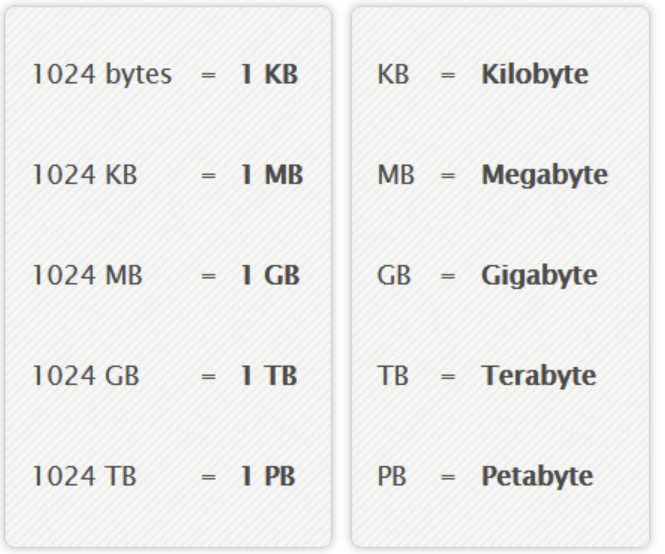
When it comes to computing storage units, it’s often tough to keep things straight in terms of KB, MB, GB. Which is bigger – KB or MB?
This question is very important because not knowing might lead you to make an erroneous purchase if you don’t know the fundamental units of storage.
In addition to answering this question – MB is bigger than KB – we will try our best to explain the meanings of these units and how they are useful.
Table of Contents
Bit
A bit is the tiniest unit of data. It only has one possible value: either 0 or 1.
However, the computer also has instructions for manipulating bits. This means it can store information as multiples (or sets) and decode them later on when necessary.
Byte
A byte is smallest processable unit of data on a computer and is the basic unit of computer architecture. The plural of byte is called bytes.
And a byte is simply a collection of bits used to code a computer.
A byte comes in bits of 8. So numbers like 8, 16, 32, 64, 256, 512, 1024, and so on.
Kilobyte or Kb
Kilobyte or KB is a unit of information storage that is equal to 1,000 bytes. Kilobyte is abbreviated as kb or Kb.
A kb file size may also be referred to as kilobit.
KB file sizes are smaller than megabyte (MB) files because it has 1000 times less space than MB files. One kb roughly equals 0.001 megabytes, so the kb to mb conversion rate is 1000 / 0.001 = 1,000 kb per mb .
KB file size is commonly used for recording and saving very small digital documents, images, songs, videos, etc. Generally speaking, 100 KB is enough to save a word document whereas multimedia files like an MP3 song can range up to 10 – 20mb in size.
Binary kilobyte vs. Demical kilobyte
A binary kilobyte contains 1024 bytes. A decimal kilobyte contains 1000 bytes.
A binary kilobyte is 2 raised to the power of 10, or 2^10. A decimal kilobyte is 10 raised to the power of 3, or 10^3.
So a binary kilobyte is 24 bytes (or about 2%) larger than a decimal kilobyte.
Megabyte or MB
MB is the abbreviation of Megabyte.
In the binary system, a megabyte mean 1,048,576 bytes, or 2 raised to power 20 bytes (2^20).
In the decimal system, 1,000,000 bytes amount to one Megabyte. This decimal Megabyte is ten raised to power 6 bytes (10^6).
Below are some helpful conversions as it pertains to megabytes, gigabytes (GB), terabytes (TB), and petabytes (PB).
Other conversions (MB to GB, MB to TB, MB to PB)
1 MB (megabyte) = 10^6 bytes 1 GB (gigabyte) = 10^9 bytes 1 TB (terabyte) = 10^12 bytes 1 PB (petabyte) = 10^15 bytes
Below is a useful table for the basics up through MB.
| Unit | Value |
| 1 bit | 1 or 0 |
| 1 nibble | 4 bits |
| 1 byte | 8 bits |
| 1 KB (one Kilobyte) | 1024 bytes |
| 1 MB (one Megabyte) | 1024 KB or 1,048,576 bytes |
What is the application of Kb, MB, GB, TB, and PB?
Storage
Now that we know the meaning and values of these units of storage, where do all of these come into play in real life?
Most prominently, these units are used in storing digital information in your devices, such as your computer or mobile phone.
They refer to the amount of storage taken by a particular video, document, or picture.
Internet speed
Moreover, these units are also used to determine internet speed with respect to the transfer of data.
You may often find specific abbreviations that aren’t intuitive like kbps.
We have a table below to specify what those represent:
| Units | Abbreviations |
| Kilobits | kbps |
| kilobytes | Kbps or kBps |
| megabits | mbps |
| megabytes | Mbps or mBps |
The ps in Mbps, mBps, Kbps, and kBps mean per second.
Which is Bigger – KB or MB?
With respect to our original question of: which is bigger, KB or MB?
No matter which system you use, binary or decimal:
- Kilobytes are always smaller and Megabytes are always smaller.
Final word
Bytes refer to the size of digital computing information. They are represented in various forms such as:
- KB (kilobyte)
- MB (megabyte)
- GB (gigabyte)
- TB (terabyte)
- PB (petabyte)
Those go in descending order of size. KB is smallest, MB is next largest. GB are larger than MB. TB are bigger than GB. and PB are larger than TB.
What comes after petabyte (PB)?
The larger you go, the less the terms become relevant because we’re talking huge sizes that don’t have much to do with the consumer computing market.
When we talk about memory, we don’t really go beyond terabyte (TB).
It’s kind of like what comes beyond trillions for those into economics. Global GDP is only somewhat north of $100 trillion, so we don’t talk about quadrillions much.
In any case, exabyte (EB) comes after petabyte (PB).
Zettabyte (ZB) comes after exabyte (EB).
Yottabyte (YB) comes after zettabyte (ZB).
The table below summarizes each of the metrics from kilobyte through yottabyte on both the decimal and binary system.
|
|
||||||||||||||||||||||||||||||||||||||||||||||||||||||||||||||||||||||||||||||||


![Backwards 3: How to Type "Ɛ" [EASY]](https://softwareblade.com/wp-content/uploads/2022/02/Screen-Shot-2022-02-19-at-9.03.25-PM-150x150.png)