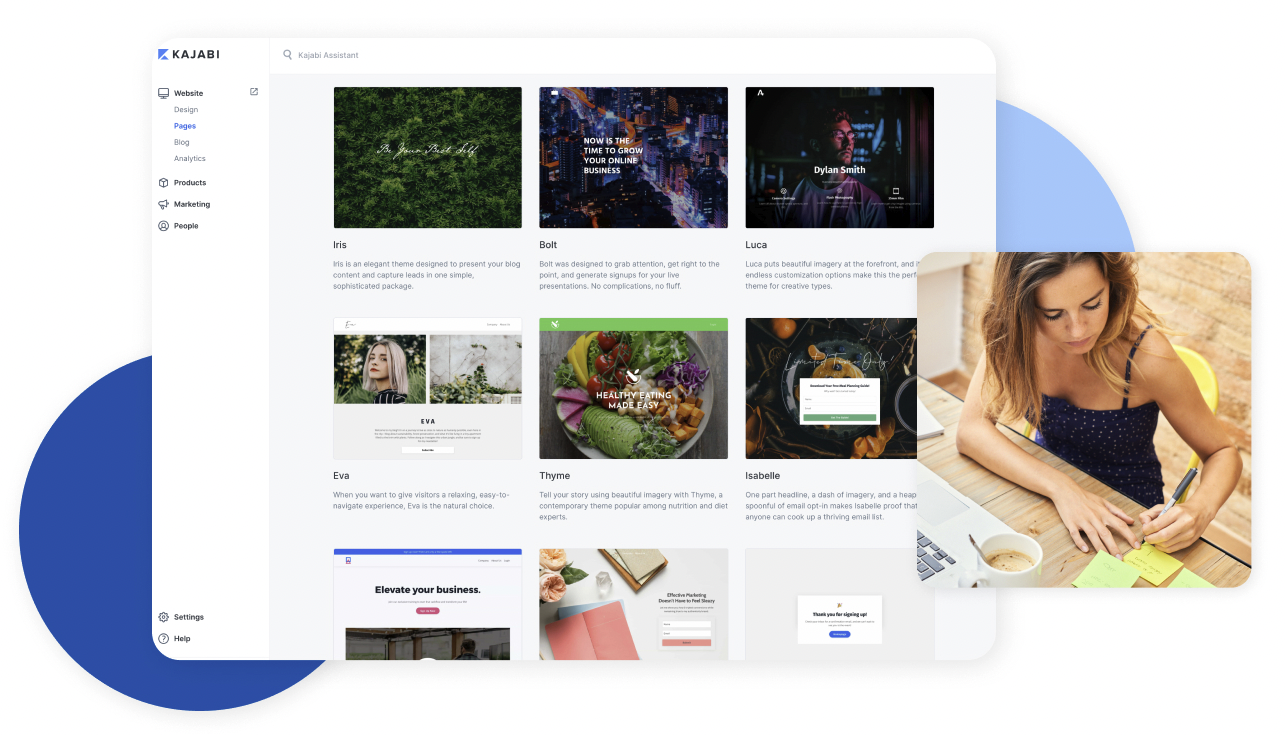
If you have an online business, a membership site platform is critical for two reasons.
First, it allows you to offer exclusive content or products to paying members only.
Second, it provides a way to recurring revenue by charging customers on a monthly or yearly basis.
There are many different membership site platforms to choose from. Some are better than others, depending on your needs and budget.
Below is a list of the best membership site platforms.
Table of Contents
Best Membership Site Platforms
#1 Kajabi
Kajabi is one of the most popular membership site platforms. It’s easy to use and offers a lot of features, such as:
- Customizable designs
- One-click upsells
- Gamification
- Digital products
- Monthly or yearly plans
Pricing: Kajabi has three pricing tiers, starting at $149 per month.
#2 LearnWorlds
LearnWorlds is a great platform for those who want to create online courses. It has all the features you need to build a successful membership site, such as:
- A drag-and-drop course builder
- Over 100 templates and themes
- Drip content feature
- Payment plans and coupons
- Quizzes and exams
Pricing: LearnWorlds has four pricing tiers, starting at $29 per month.
#3 Podia
Podia is another great platform for those who want to create online courses or membership sites. It’s easy to use and offers a lot of features, such as:
- A drag-and-drop course builder
- One-click upsells
- Monthly or yearly plans
- Digital products
- Payment plans and coupons
Pricing: Podia has two pricing tiers, starting at $39 per month.
#4 Teachable
Teachable is a popular membership site platform that’s easy to use and offers a lot of features, such as:
- A drag-and-drop course builder
- Dozens of templates and themes
- Drip content feature
- Payment plans and coupons
- Quizzes and exams
Pricing: Teachable has three pricing tiers, starting at $39 per month.
#5 Thinkific
Thinkific is another great platform for those who want to create online courses or membership sites. It’s easy to use and offers a lot of features, such as:
- A drag-and-drop course builder
- One-click upsells
- Monthly or yearly plans
- Digital products
- Payment plans and coupons
- Quizzes and exams
Kajabi vs Thinkific vs Teachable (+ Which is BEST!)
#6 WP Courseware
WP Courseware is a WordPress membership plugin that makes it easy to sell courses online. With WP Courseware you can create an unlimited number of courses, each with their own modules, lessons and quizzes. WP Courseware is a powerful tool for building an online course website, but it’s also easy to use and comes with great support.
WP Courseware is a popular choice for membership site owners who want to sell courses online, as it’s easy to use and comes with great support. It’s also a good choice if you want to build an online course website as it has all the features you need to create and manage your courses.
If you’re looking for a WordPress membership plugin that will help you sell courses online, WP Courseware is a great choice.
#7 MemberMouse
MemberMouse is a WordPress membership plugin that makes it easy to sell access to your content, products and services online. With MemberMouse you can create an unlimited number of membership levels, each with their own price, access rules and benefits. MemberMouse also comes with powerful features like 1-click upsells, drip content, coupon codes and affiliate management.
MemberMouse is a popular choice for membership site owners who want to sell access to their content, products or services online. It’s easy to use and comes with powerful features like 1-click upsells, drip content and affiliate management.
If you’re looking for a WordPress membership plugin that will help you sell access to your content, products or services online, MemberMouse is a great choice.
#8 Digital Access Pass
Digital Access Pass (DAP) is a WordPress membership plugin that makes it easy to sell access to your content, products and services online. With DAP you can create an unlimited number of membership levels, each with their own price, access rules and benefits. DAP also comes with powerful features like 1-click upsells, drip content, coupon codes and affiliate management.
Digital Access Pass is a popular choice for membership site owners who want to sell access to their content, products or services online. It’s easy to use and comes with powerful features like 1-click upsells, drip content and affiliate management.
If you’re looking for a WordPress membership plugin that will help you sell access to your content, products or services online, Digital Access Pass is a great choice.
#9 Mighty Networks
Mighty Networks is a all-in-one platform that helps you build and grow your own membership site.
With Mighty Networks, you can create a beautiful website for your membership community, host unlimited courses and content, sell products and memberships, and engage directly with your members—all in one place.
Plus, Mighty Networks gives you the tools you need to manage your membership business, including powerful email marketing tools, member management features, detailed analytics, and more.
#10 Wild Apricot
Wild Apricot is one of the best membership site platforms because it’s easy to use and has a lot of features.
Some of the features include:
- The ability to create an online community
- A members only area
- Email marketing
- Event management
- Payment processing
- Member management
Wild Apricot is a great platform for small organizations or groups who want to create an online community. It’s also good for groups who need to manage events and payments.
#11 WPQuickStart by Nexcess
WPQuickStart by Nexcess is another great membership site platform. It offers a number of features that make it easy to set up and manage a membership site. These include:
- Easy to use drag and drop interface
- A variety of membership levels and options
- Integrates with a number of payment processors
- Excellent customer support
WPQuickStart by Nexcess is a great option for those looking for an easy to use platform with a wide range of features.
#12 Memberium by Infusionsoft
Memberium by Infusionsoft is another excellent membership site platform. It offers a number of features that make it easy to set up and manage a membership site. These include:
- A wide range of membership options
- Seamless integration with Infusionsoft
- A variety of payment options
- Excellent customer support
Memberium by Infusionsoft is a great option for those looking for a platform that offers a wide range of features and integrates well with Infusionsoft.
Kajabi vs. Teachable
Features to Look for in Membership Site Platforms
When you’re looking for a membership site platform, there are a few features you should look for:
- The ability to create an online community
- A members only area
- Email marketing
- Event management
- Payment processing
- Member management
Choose a platform that offers the features you need to build and grow your membership site.
The ability to create an online community
When you can turn your members into a community, you create a sense of belonging and connection. This can help you increase retention rates and engagement.
A members-only area
A members-only area helps you keep non-members out of your content. This can be important if you’re selling access to premium content or courses.
Email marketing
Email marketing is a great way to stay in touch with your members and keep them updated on new content, products, or events.
Event management
If you plan on hosting events for your members, look for a platform that offers event management features. These features can help you promote and sell tickets to your events.
Payment processing
You’ll need a platform that can process payments in order to successfully monetize your audience.
Look for a platform that integrates with your preferred payment processor.
Member management
Look for a platform that offers member management features. These features can help you keep track of your members and their payments.
When you’re looking for a membership site platform, choose one that offers the features you need to build and grow your site.
How to Use Membership Site Platforms
Now that you know what to look for in a membership site platform, it’s time to learn how to use them.
There are a few things you need to do in order to set up and use a membership site platform:
1. Choose a platform
2. Set up your account
3. Create your content
4. Promote your site
5. Engage with your members
Let’s take a closer look at each of these steps.
1. Choose a platform
The first step is to choose a membership site platform. Take some time to compare the different options and choose the one that offers the features you need.
2. Set up your account
Once you’ve chosen a platform, it’s time to set up your account. This usually involves creating a username and password.
3. Create your content
The next step is to create your content. This can include blog posts, courses, videos, or anything else you want to offer your members.
4. Promote your site
After you’ve created your content, it’s time to promote your site. There are a number of ways to promote your membership site. These include:
- Social media
- Email marketing
- Advertising
Choose the promotion methods that will work best for your audience and goals.
5. Engage with your members
Finally, don’t forget to engage with your members. This can include replying to comments, answering questions, and offering support.
By engaging with your members, you create a sense of community and connection. This can help you increase retention rates and keep your members coming back for more.
Create a Membership Website and Generate Passive Recurring Revenue
Membership Site Platforms – FAQs
Still have questions about membership site platforms? Here are some answers to frequently asked questions:
What is the best membership site platform?
There is no one “best” membership site platform. The best platform for you will depend on your needs and goals.
How much does a membership site cost?
The cost of a membership site will vary depending on the platform you use and the features you need.
How do I start a membership site?
The first step is to choose a membership site platform. Once you’ve chosen a platform, you’ll need to set up your account and create your content.
After you’ve created your content, it’s time to promote your site and engage with your members.
What are the benefits of having a membership site?
There are many benefits of having a membership site. These include:
- The ability to generate recurring revenue
- The ability to build an engaged community
- The ability to offer premium content or courses
Do I need a membership site?
You might need a membership site if you want to generate recurring revenue or build an engaged community.
A membership site can also be a good way to offer premium content or courses.
How do I choose a membership site platform?
When you’re choosing a membership site platform, there are a few things to keep in mind. These include:
- The features you need
- Your budget
- Your audience
Take some time to compare the different options and choose the one that’s right for you.
Now that you know more about membership site platforms, it’s time to choose one and get started. Remember to take into consideration your needs and goals. By doing this, you can find the best platform for your site.
Conclusion – Membership Site Platforms
When choosing a platform for your membership site, be sure to consider your needs and budget. Also, be sure to read reviews of the different platforms before making your final decision.
By doing this, you can find the best membership site platform for your needs.


![Backwards 3: How to Type "Ɛ" [EASY]](https://softwareblade.com/wp-content/uploads/2022/02/Screen-Shot-2022-02-19-at-9.03.25-PM-150x150.png)